Brief Information: The Department of Telecommunications (DoT) has launched the website tafcop.dgtelecom.gov.in to ensure that telecom companies provide good service to their customers and protect them from fraud. According to the current rules, a person can have up to nine mobile connections under their name. If you want to learn more about the TAFCOP Portal for 2025, including important details, goals, services offered, steps to check the mobile connections registered under your name, how to log in, and more, you can visit tafcop.dgtelecom.gov.in and read our article till the end.
| 🌐 Portal Name | TAF COP PORTAL & CONSUMER PORTAL |
| 🏢 Established By | Indian Government |
| 🚀 Officially Launched By | Telecommunications Department |
| 📱 Designed For | Indian Mobile Users |
| 🔍 Purpose | Verification of Mobile Numbers linked to user’s identity |
| 🌍 Accessibility | Online |
| 🇮🇳 User Base | Citizens of India |
| 🔗 Official Website | tafcop.dgtelecom.gov.in |
The Government of India has merged all the features of the TAFCOP Portal with the Sanchar Saathi Portal. Now, you can avail the benefits of the TAFCOP services through the Sanchar Saathi Portal. To learn more about the Sanchar Saathi Portal, click here.
भारत सरकार के द्वारा TAFCOP Portal की सारी सुविधाओं को Sanchar Saathi Portal के साथ मर्ज कर दिया गया है। अब आप TAFCOP की सुविधा का आनंद Sanchar Saathi Portal की सहायता से ले सकते हैं। यहां क्लिक करें Sanchar Saathi Portal के बारे में जानने के लिए।
The integration of the two portals was officially announced by the Department of Telecommunications and highlighted in the Press Information Bureau release on 16 May 2023, which stated that over 40 lakh fraudulent connections had been identified and more than 36 lakh disconnected through the Sanchar Saathi system.

TAFCOP PORTAL 2025
The Indian Government has introduced the TAFCOP Consumer Portal to enable users to verify and manage the mobile connections registered in their name. This portal is a part of the broader Sanchar Saathi initiative designed to protect consumers, curb fraud, and ensure transparency in telecom services. Users can easily check how many active mobile connections are linked to their account and take necessary actions if any unauthorized numbers are detected.
TAFCOP PORTAL Objective
The tafcop.dgtelecom.gov.in website assists individuals in finding out how many mobile connections are linked to their accounts and guides them in resolving any extra connections. It is important to note that the Customer Acquisition Form (CAF) is primarily managed by the service providers, ensuring that only genuine connections remain active.
The Indian government has officially launched the Tafcop DG Telecom Portal for Telecom Analytics to manage fraud and protect consumers. This portal offers a convenient way to check the number of SIM cards registered under a user’s name, saving time and effort.
Currently, this service is available exclusively to consumers in select states including Kerala, Arunachal Pradesh, Andhra Pradesh, Telangana, Rajasthan, Jammu & Kashmir, Meghalaya, Tripura, Mizoram, and Nagaland. Despite some concerns about its credibility, the portal is a legitimate platform created for tracking SIM cards and reporting fraudulent connections.
Benefits OF TAFCOP Portal
Subscribers with more than nine connections registered in their names will receive SMS reminders. To view the status and obtain a ticket ID reference number, users must provide their mobile number during the login process.
Benefits of the TAFCOP Portal
- Subscribers with more than nine active connections receive timely SMS notifications.
- Users can follow the guided steps provided on the portal to report and disconnect unauthorized connections.
- The option “Click here to log in with your number” enables users to check the status of their connections.
- Users can enter their ‘Ticket ID Ref No’ in the ‘Request Status’ section to track their complaints.
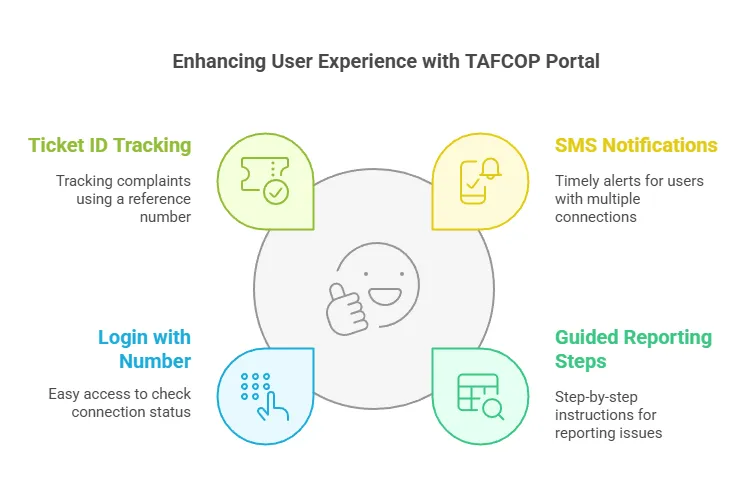
Why is TAFCOP Significance Essential?
TAFCOP is crucial because it safeguards consumers from fraud and misuse of their mobile identities. By identifying unauthorized or duplicate connections, TAFCOP helps prevent various types of fraud such as SIM swap fraud, call forwarding fraud, international roaming fraud, and fake KYC fraud. This proactive monitoring enables users to report issues early and helps the government take timely action.
- SIM swap fraud: Occurs when a duplicate SIM is issued using your number to access your personal accounts.
- Call forwarding fraud: Unauthorized redirection of your incoming calls leading to unexpected charges.
- International roaming fraud: Activation of international roaming on your number, resulting in high charges.
- Fake KYC fraud: Misuse of your identity documents to obtain mobile connections fraudulently.
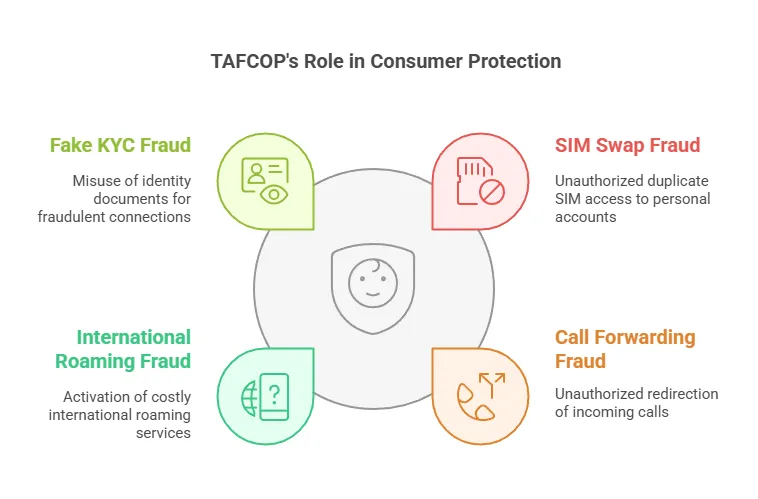
Using TAFCOP, you can monitor your mobile connections for any suspicious activity and report discrepancies directly to your service provider or the Department of Telecommunications (DoT).
How to Verify Online Connections Registered on the TAFCOP Portal
To check any mobile number on the TAFCOP Portal, new users should follow these steps:
- Go to the official website of TAFCOP via the Sanchar Saathi Portal: https://sancharsaathi.gov.in/
- Scroll down on the home page.
- Look for the option “Know Your Mobile Connections“.
- Click on “Know Your Mobile Connections” to find out how many connections you have.
- Once you click on the “Know Your Mobile Connections” button, you will be directed to a new webpage: https://tafcop.sancharsaathi.gov.in/telecomUser/. On this page, enter your mobile number, OTP, and captcha code as shown in the image below.
- After filling in all the required information, click the login button to proceed.
- Upon successful verification, your registered online connections will be displayed on the screen.
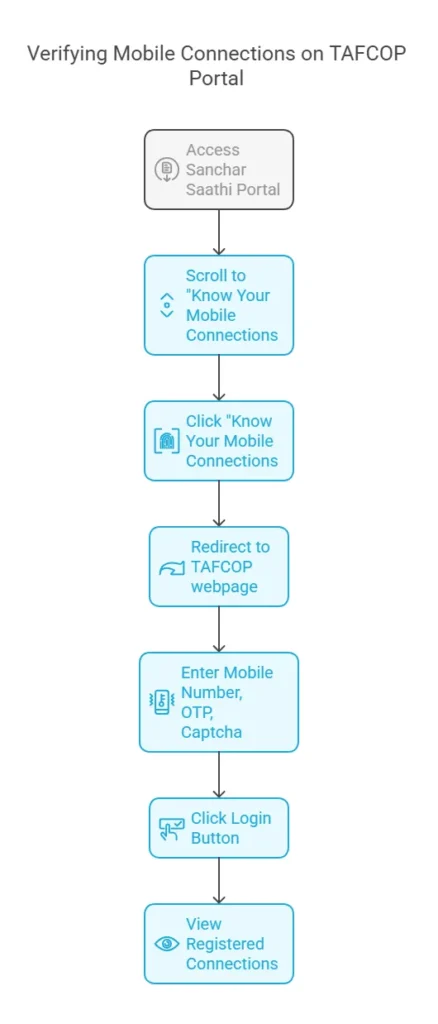
Steps to Check if Your Mobile Number is Linked to Aadhaar
Follow these steps to verify if your mobile number is linked to your Aadhaar:
- Go to the official website of UIDAI – www.uidai.gov.in
- Enter your Aadhaar number, mobile number, and the security code (Captcha).
- Click on ‘Send OTP’.
- If your mobile number is linked to your Aadhaar, you will receive an OTP. Enter the OTP to verify.
- If your mobile number is not linked to Aadhaar, you will receive a message stating “Your mobile number is not enrolled in our records.”
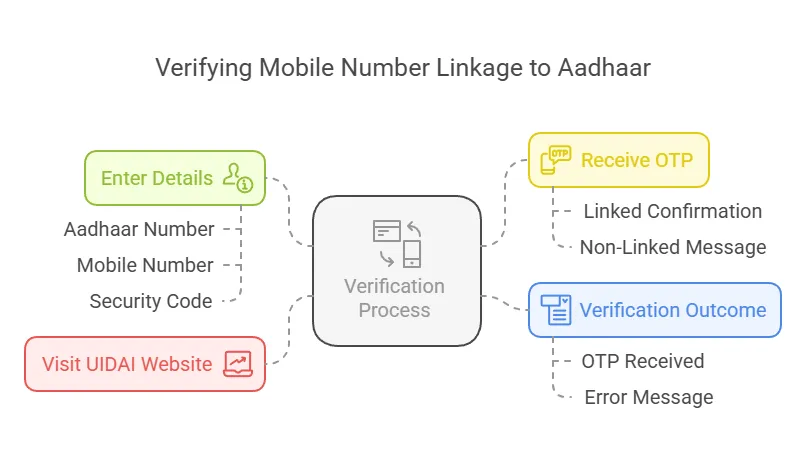
Steps to Link Mobile Number with Aadhaar
To link your mobile number with your Aadhaar, follow these steps:
- Download the Aadhaar update/correction form from the UIDAI website or collect it from the nearest Aadhaar centre.
- Fill in the required details and attach a copy of your Aadhaar card along with a valid photo identification document (PAN card, passport, voter ID, etc.).
- Submit the form at the Aadhaar centre for verification of biometrics and demographics.
- Receive an acknowledgement slip, and your mobile number will be linked to Aadhaar within a few days.
- Alternatively, visit your telecom service provider’s store with your Aadhaar card and mobile number for biometric verification.
- Complete the process by entering the received OTP to finalize the linking.
Instructions for Verifying New Mobile Subscribers with TAFCOP
As per the recommendations of the Joint Expert Committee of DoT (TAFCOP) and the Supreme Court judgment in WP(C) No. 285/2010, the following instructions are issued for mandatory verification of new mobile subscribers:
- Complete the CAF form accurately and attach a recent photograph, proof of address (POA), and proof of identity (POI) when submitting it to the SIM sales centre.
- Ensure that the acknowledgement includes the CAF number, mobile number, POI, POA, date of issue, and the customer’s signature with the POS stamp.
- The SIM sales centre representative will match the submitted documents with the original proofs and verify the customer’s photograph.
- The network employee will update all customer details in the database confirming that all documents have been verified, after which the new SIM will be activated.
- The POS worker must verify the consumer’s signature during the sale and record the SIM’s date of sale and commissioning in the database.
- Complete tele-verification by calling customer care for address and identity confirmation once the mobile number is activated.
- Note: Selling an already activated SIM may result in closure of the SIM and a fine of Rs 50,000.
- Follow the guidelines for conversion between Prepaid and Postpaid services.
- Ensure there are no errors in the CAF form, as the POS worker will verify that all details are accurate.
TAFCOP Helpline Number
To deactivate a mobile number registered in your name but no longer in use, visit the Consumer Protection Portal at tafcop.dgtelecom.gov.in. Please note that there is no dedicated helpline number available for this purpose.
The tafcop.dgtelecom.gov.in website, launched by TRAI Sim Check, is designed to protect mobile users’ rights in India by allowing you to track SIM cards linked to your name.
Important Links (dot.gov.in TAFCOP Portal 2025 Direct Link)
| 🔗 TAFCOP Portal 2025 URL | https://tafcop.dgtelecom.gov.in |
| 🌐 DOT TAFCOP Portal Link | https://dot.gov.in/profile |

FAQ taf cop portal Login, Check SIM Active Status, @tafcop.dgtelecom.gov.in
yes, The TAFCOP Portal tafcop.dgtelecom.gov in has been launched by the Government of India to facilitate customers in swiftly determining the count of mobile numbers registered under their name and taking necessary actions to rectify any additional mobile connections.
taf cop portal To check the status of your request on the official Tafcop Dg Telecom Gov In Portal, log in with your number and enter the “Ticket ID Ref No” in the “Request Status” section.
taf cop portal stands for Telecom Analytics for Fraud Management and Consumer Protection. It is a portal launched by the Indian government to help consumers determine how many mobile numbers are associated with their names and to take necessary action to regularise any additional mobile connections. The purpose of TAFCOP is to combat the issue of fake or unauthorized mobile connections in India, which can be used for illegal activities such as fraud, terrorism, and other criminal activities. By enabling consumers to check the number of mobile connections in their name, the government aims to prevent the misuse of mobile connections and protect consumers from fraudulent activities.








You are best
You are best
Sorry
8320095488
Sir mara name ketni sim card h
Aadhar card
9005365699
Ram Charan
I want to know how many number working on my id i have only two number 9711657517; 9953537797
How manay sim Link on aadhaar
Manish Kumar
Ma
Band
मेरे पास दो मोबाइल नम्बर उपयोग में है
7371072405
8651055423
Jio
9327708205
Mahadu
DS
Sim band karna hai
Virendra Kumar
Mera adhar se kitna sim chalu h
Mera adhar par kitna sim chalu hai
Hii
Me janna chahta hu me adhar par kitane sim activet hai
mere aadhar nomber pe kitana sim chalu h
Jio
Mere Naam per Kitna seen hai
Jio
Jio
Sir mere naam per kitne sem card active he
Unlock
Mere name par kitne sim chalte hai
Mara name pa kitne sim ha 70513 23702
Mere name par kitne sim hi
7019789971
For my Id 3 to 4 sim Issue but show only 2 sim Show pls upload proper Deta, I am forget another sim num
Sorry no my number
7204305972
Sunil Kumar kanaujiya
Ketna number calu ha
Sir mera kitna number chalu hai
Mere adhar se kitne seem card hai
Balwinder kumar
9027984239
Sir mere Aadhar Card se Kitni sim nikal chuki hai
Sir mere aadhar card numbar pe kitne sim chalu hai tap cof mene pata lagaya par na ho paye hai
Hi mere adhar card se sim kitni nikli hai
Hiii sir Mane check kiya to website chal nhi Rahi hai
I.d. open nhi ho rhi hai sir
I.d. open nhi ho rha hai
Sir meri meri I’d se kitne simcard chalu hai please batay
Sar mere se Aadhar per kitne sim Card hai
Kamal senani
9024939359
9135896092
Fejal mansoori 7976623632
Mere Naam per Kitna sim hai
Hii
I want to check how many SIM in my adhar open
Sim card kitne chal Rahe hai
Shivam
Mere adhar se kitne sem card hai
Sir mere Aadhar Card se Kitni sim chalu hai
Sir mare aadhar card se kitna sim chalu h
Sir mere adhar card pe kitni sim chalu hi batao
aap tafcop yani sanchar saathi portal pe check kar sakte hai mene pura process post me or video me bataya hai
Sar mere adhar kard se kitni Sim chalu hai
Kitne sim hai
Ndhdhrbrhnt
Sir mere aadhar card se kitna sim chalu hai
8307397059 call this number
Hello khushboo ji boliye
212902015284
Mere naam par kitane sim chal rahe hai please muje bataye
Aadhar card to join number
Sir mere adhar no. Se kitni sim running m h
Sim
262137456168 adhar card no check sim
Sr mere adhar card se kitne sim chalu h
Anurag yadav
Sir mere aadhar par kitane number he sir ji
Sar mere Aadhar Card per kitne sim chalu hai
Hello hello sir mere Aadhar Card se kitne sim chalu hai aur hamen kuchh band karna hai
How many simcards are there on name
Mere Aadhar Card kitne number activate hai 8756708948
Mere name se kitani sim card hai
Hello sir Mera name rahul kumar hai me janana chahata hu ki mere name par kitani sim card hai
Ravi sukhraliya
9336327956
Sar ji Tafcon ka website opan nhi ho rha hy kyu
wo ab sanchar sathi portal pe merge ho gaya hai https://www.sarkariyojnaa.com/sanchar-saathi-portal-hi/ yaha se jan sakte hai
फालतू सिम निकाल रहे
Fhaltu Sim nikal Lena He
9860667098
Sim card
Saurabh pal
9559539369
Mere name Pe Kitne Sim He
8260736773
Govind
Sir ji mera naam se kitna sim chalu hi humko btaye n sir ji
A
Sim bad karani ha
Mara adarcard pa kita sim ha
Ajay Kumar Hajipur
9693725192
Mera adhar card se kitna sim chal raha hai
Hi
Meraadhar card se kitna sim chal raha hai
505618137081
Please check my addhar se kitne sim open hai
I want to know how much mobile number are registered in my adhar card
Mere aadhar card se kitne mobile number a tive hai
143
612853209363
8127527895
Mere adhar card par Kitna mobile number hai
Kitna mobile
number ha
Mera adhar par kitna sim hai
Sir unuse number kaise apni I’d se kaise delete kre
Sim
Mera adhar par kitna sim card hai
मेरे आधार पर कितने सिम चल रहे हैं
7024558269
Mere name pe kitne sim chalty h
Pata nai
Sir mere adhar card Se kitni son Chal rhi h
Mere adhar card pe kitni sim chalu hai
Sir mere nam se kitna sim chalu hai btaiye na
You are froud. Couldn’t provided sim card details.
Sar namaskar main jyada chahta Hun ki mere Aadhar Card se kitni sim hai aur unke क्या-क्या number hai jisse ki main confirm ho jaaun ki koi mis use to nahin ho raha hai please meri help Karen iska aapki ATI kripya hogi dhanyvad aapka Bhai Sunil Verma
Sar namaskar main jaana chahta Hun ki mere Aadhar Card se kitni sim hai aur unke क्या-क्या number hai jisse ki main confirm ho jaaun ki koi mis use to nahin ho raha hai please meri help Karen iska aapki ATI kripya hogi dhanyvad aapka Bhai Sunil Verma
My aadhar card Sim enquiry
Ha
9131669212
Mujhe number pta karna ha is I’d PR kitne ha aur konsi I’d ha
May I know how many numbers are active in my name
Mere aadhar card pe kitne mobile no’s active hain bataye please
Mere adhar card se kitne number link hai
For my Id 5to 9 sim Issue but show only 1sim Show pls upload proper Deta, I am forget another sim num
For my Id 5to 9 sim Issue but show only 1sim Show pls upload proper Deta, I am forget another sim num.
My number 7349706512
Apne Aadhar per kitne SIM activate Hain
Apne Aadhar per kitne SIM activate Hain
Sir. Mere Adhar card se kitna sim activate h
Mara Adhar card per kitne sim chalte ha 70513 23702
Mara adhar card par kitne sim card chalte hai dusare bandh kar ne hai or AEK chalu rakhana hai uska number 8347290753 ye number chalu rakha na hai dusare bandh kar na hai
Mere adhar card par kitne din card chalu hai
Nice
Mere aadhar card se kitne sim card open hai
9219428293
Mere aadhar card se kitne sim card open hai