Short Info – Need your E Shram Card? There are easy ways to e shram Card Download it, whether you lost your original or just registered! E Shram Card PDF Get instructions and learn about the benefits of this E Shram Card UAN government program below.
| 📰 Article Name | Shram Card Download Process 2025 |
| 🌐 Website Name | e-SHRAM portal |
| 💡 Benefits | Insurance coverage up to 2 Lakh Rupees |
| 📥 Download Methods | 3 Methods to download: UAN, Mobile Number, Finger Print (Biometry) |
| 👤 Beneficiaries | All unorganized sector workers |
| 📄 e-SHRAM Card Download PDF | Available now |
| 🌐 Official Website | https://eshram.gov.in/ |
E-Shram Card Download PDF @ eshram.gov.in by UAN Number, Mobile Number/Aadhar Card – Candidates might need to download their e-SHRAM Card for various reasons, including individuals who have not yet accepted their card or those who wish to re-download it. Candidates may download the e-SHRAM Card using multiple methods based on their convenience. Here, we explain how to download the card along with its benefits and objectives. Additionally, alternative download methods are discussed below.

Shram Card Download Online
Laborers working in busy industries are eligible to enroll in the eShram Card program. Those who meet the program’s criteria will be eligible for financial assistance once registered. To apply, laborers must first ensure they meet the requirements available at eshram.gov.in.
E Shram Card Objectives
The primary aim of enabling the download of the card from the website is to simplify the process for workers to obtain a copy, especially if they have misplaced it or completed registration recently. Holding this card provides tangible benefits and easier access to government schemes.
E Shram Card Benefits
There are numerous benefits to downloading the e-SHRAM Card through the online portal:
- Individuals who have lost their card can Easily Download it by visiting the website, logging in, and downloading a new copy.
- If a person has successfully registered, they can download the card online at any time.
- This card has a unique 12-digit number, similar to an Aadhaar Card, which helps in uniquely identifying workers in the unorganized sector and facilitates better benefit delivery.
- Beneficiaries can download the card on their Mobile or via a Computer, offering flexibility in access.
- Employers often verify the card during provisional contractual agreements, making it essential not just for government benefits but also for private employment verification.
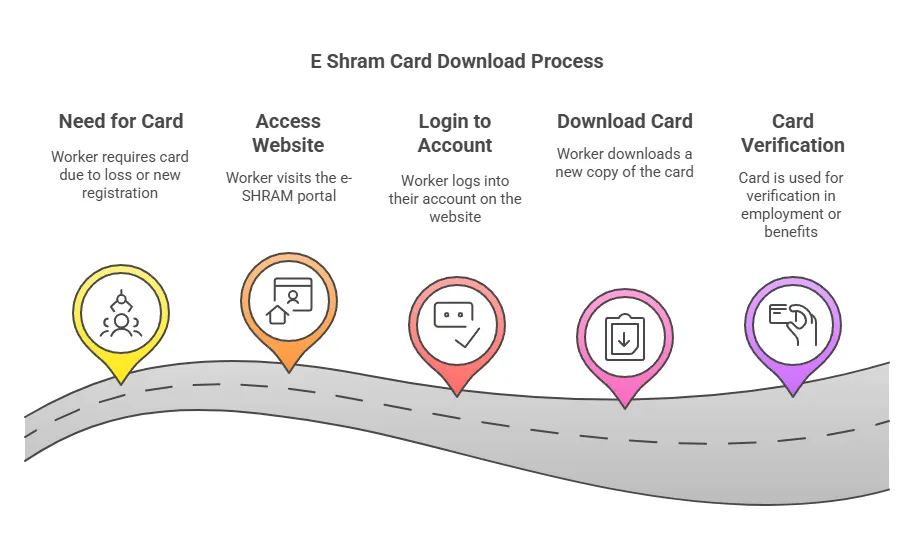
Eligibility to Download E Shram Card Uan
- To obtain an E Shram Card, you must be registered as a worker under the Shramik Scheme.
- You must be between the ages of 18 and 59.
Documents Needed to Download E Shram Card
The necessary documents for downloading the card are:
- Your Aadhaar Card linked with your account.
- Your Mobile Number registered with Aadhaar, to receive the OTP.
E-Shram Card Download Process All Available Method
- Accessing your e-Shram Card is easy with various download methods. Here’s how to obtain a digital copy in PDF format:
Shram Card Download by UAN Number:
- Go to the official e-Shram Portal website at eshram.gov.in.
- Click on the “Already Registered” option.
- Provide your UAN (Universal Account Number), date of birth, and captcha as requested.
- Click the “Generate OTP” button to receive a one-time password on your registered mobile number.
- Enter the OTP to verify your identity.
- Finally, select the option to download your UAN card and save the PDF.
Shram Card Download by Aadhaar Number:
- Visit the official website of the Ministry of Labour and Employment.
- Click on the link to download the e-Shram Card.
- Provide your Aadhaar number, name, and date of birth.
- Verify your identity by entering the OTP sent to your registered mobile number.
- Click on the download link to obtain your e-Shram Card in PDF format.
Shram Card Pdf Download by Mobile and Aadhaar
- One of the methods to download the card is via your mobile number.
- Visit the official website: eshram.gov.in.

- On the homepage, click on “Register for An E-Shram Link.”
- On the new page, input your mobile number associated with your account.
- An OTP will be sent to your mobile; verify it to proceed.
- After clicking the “Submit” button, you will be prompted to enter your Aadhaar number.

- Enter your Aadhaar number and verify the second OTP (Aadhaar OTP) sent to your registered mobile number.
- After entering the OTP, choose the option to download the UAN card.

- After selecting the download option, a PDF of your e-Shram card is generated and can be printed.
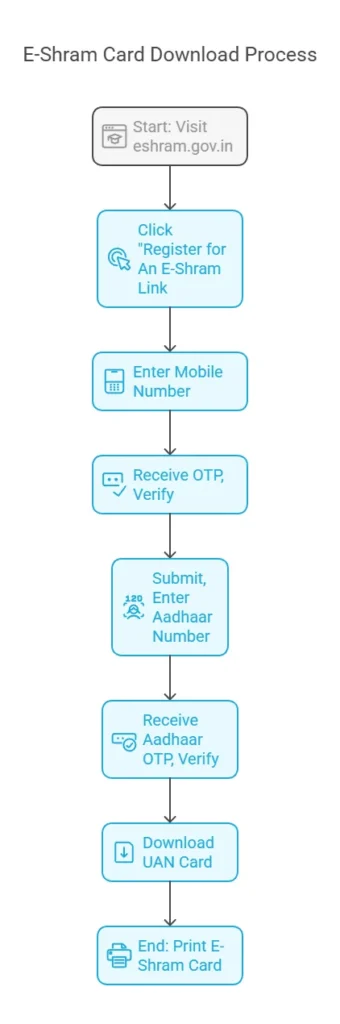
Now, you can conveniently download your E-Shram Card using your UAN number as well as your Mobile or Aadhaar details with OTP verification.
Shram Card Download by Fingerprint:
- Visit your nearest Common Service Center (CSC).
- Provide your contact number and Aadhaar number to the VLE.
- Place your finger on the biometric device for verification.
- Request the e-Shram card to be sent to your phone.
- You may also collect a printed copy from the CSC.
E-Shram Card Status 2025
With an E-Shram Card, you receive a unique 12-digit Universal Account Number (UAN) that remains constant throughout your working life. To ensure that your application has been processed and your payment status verified, follow these steps before downloading your card:
- Check your application status on the official portal to verify if you are eligible for download.
- Ensure that your mobile number linked with your account is active for OTP verification.
- Once the status confirms payment and registration, proceed to download your card.
- If there is any discrepancy, use the portal’s “Check Card Status” option to view your details.

- Enter your registered mobile number to receive an OTP.
- After logging in, click on the “Check Card Status” link on your dashboard.
- Confirm that all your details and images are updated correctly.
- If your payment is still pending, follow the instructions provided by the portal.
- Once all checks are clear, click on the download option to retrieve your card.
Summary
So friends, if you found this information useful, please share your thoughts in the comments. If you have any questions or suggestions related to this article, do let us know. And if you liked this article, please like, comment, and share it with your friends.

FAQ eShram Card Download 2025
The official download link for E Shram Card is https://register.eshram.gov.in. By going to this link, you must download the e-shram card by entering your mobile and Aadhaar numbers, verifying the OTP.
There are numerous benefits to downloading the shram card through the online portal: First of all, individuals who have lost their card can easily download it by going to the website, logging in, and then downloading it from there.
Click on UPDATE. Now after filling the UAN card number, date of birth and captcha, click on Generate OTP. Now verify the mobile number by entering the received OTP. By clicking on Download UAN Card, the PDF file of your e-shram card will be downloaded.






Dawnload
Eshram Card download
Eshram card download
vipinkumarn44@gmail.com
Eshram card download
K Ravi 9945877127
Main apna Islam ka downloading karna chahta hun kaise kiya jata hai thoda bataiye Na mujhe please
Muniramsahu
e shram card me mobile number change please sir please my mobile number change please sir my nambar 9554569097
8692035091
हेलो सर मैं श्रम कार्ड में मोबाइल नंबर मोबाइल नंबर चेंज प्लीज सर UAN nambar 782611915818 my mobile number 9554569097please help you sir
माझा ईश्रम कार्ड डाउनलोड करणे आहे
8692035091
Hii
Download link
Download e shram card
Nitish Kumar
Mantosh Kumar
Mujhe e shram card chahiye sir places
Mujhe e shram card chahiye sir plase
Mughe kard chahye
Mujhe bhi e Sharm kad bana hai
ਡਾਊਨਲੋਡ
Vikram varam mulakala palli pusudem
VK ramavamu pusudem malkalpali
I need e shram card
I have lost my eshram card, Now hpw do i know my pan number
Mujhe ashram card chahiy
Mujhe eshram card chahiy
Amit Kumar
mujhe davonlod link
Hello sir
Mera name. Juhi hai
Main shramik hoon
Mera numbar 91409 54470
885718296879
Hello sir
This is inform you that Ms raghuraj my mising tha e sharam card loss of my pocket so kindly help me
Rajesh